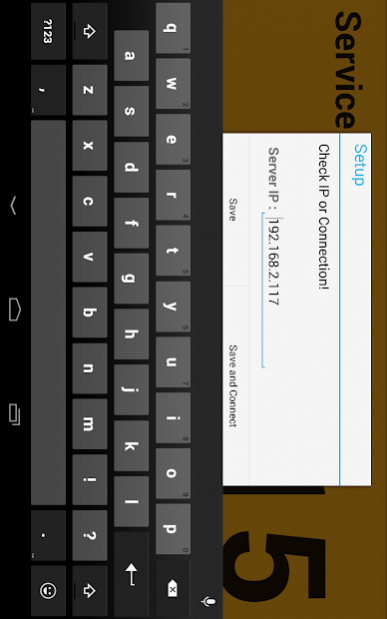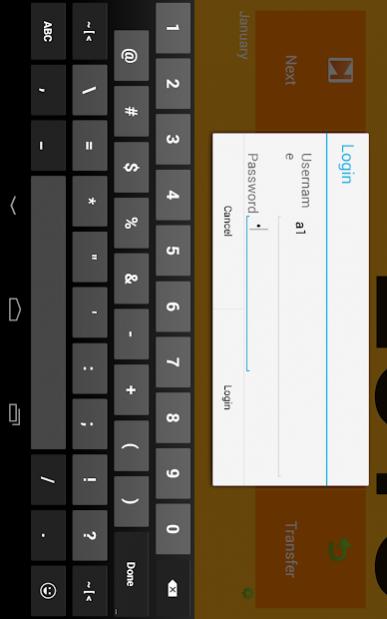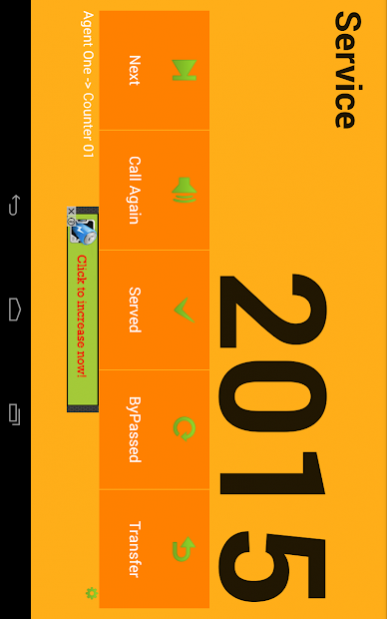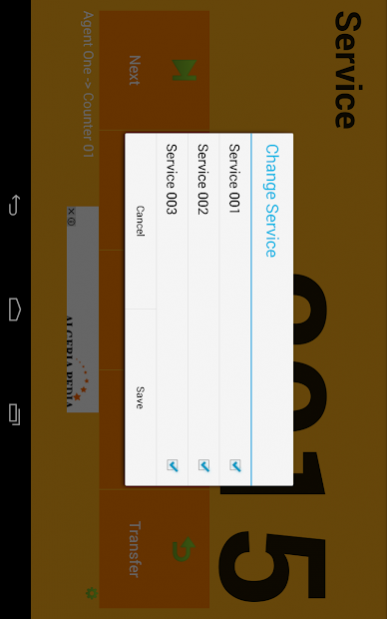Queue Callpad (Calplet) 1.0
Free Version
Publisher Description
Queuing Management System for small business it consist of (Server,Callpad,Ticket) Ticklet is responsible for issueng tickets, it can connect on bluetooth printer for printing, Service can have its on ticket series numbering, or combined. Service are stored on Servlet MySQlite database are being fetch by ticklet app, Issued number can be called by Caplet app, from the server, Queue are being manage by Servlet App, by default there is 3 Service (Service 001,Service 002, Service 003), two User Account (Username a, password a & username b, password b)
Ticket Series (1-100,101-200,201-300) respectively assigned on each services. Servlet app is the heart of queuing it manage data and connection, Connection between the app are done through LAN, Servlet will display its IP Address. Callpad(calplet) and Ticketing (ticklet) can request connection on corresponding IP.
Visit our online queuing system https://bananaq.co/
Visit the documentation: https://code-samples.com/android-queuing-system/
Visit this site for Customized and window based Queuing System: https://www.hexbinario.com/
About Queue Callpad (Calplet)
Queue Callpad (Calplet) is a free app for Android published in the PIMS & Calendars list of apps, part of Business.
The company that develops Queue Callpad (Calplet) is Richard Lagsit. The latest version released by its developer is 1.0.
To install Queue Callpad (Calplet) on your Android device, just click the green Continue To App button above to start the installation process. The app is listed on our website since 2016-07-13 and was downloaded 8 times. We have already checked if the download link is safe, however for your own protection we recommend that you scan the downloaded app with your antivirus. Your antivirus may detect the Queue Callpad (Calplet) as malware as malware if the download link to hexbinario.calplet is broken.
How to install Queue Callpad (Calplet) on your Android device:
- Click on the Continue To App button on our website. This will redirect you to Google Play.
- Once the Queue Callpad (Calplet) is shown in the Google Play listing of your Android device, you can start its download and installation. Tap on the Install button located below the search bar and to the right of the app icon.
- A pop-up window with the permissions required by Queue Callpad (Calplet) will be shown. Click on Accept to continue the process.
- Queue Callpad (Calplet) will be downloaded onto your device, displaying a progress. Once the download completes, the installation will start and you'll get a notification after the installation is finished.